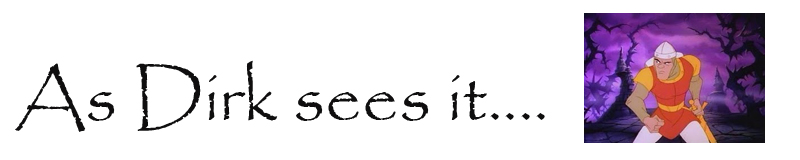Enter the word "command" in the search bar, instead or pressing enter press "Ctrl - Shift - Enter", this brings up UAC and asks for an admin password.
I used this in my other post:
http://asdirkseesit.blogspot.co.uk/2013/06/how-to-view-group-policy-preferences-on.html
(see addendum section)
Mentioned here
http://www.howtogeek.com/howto/windows-vista/run-a-command-as-administrator-from-the-windows-vista-run-box/
Tuesday 14 October 2014
Wednesday 9 July 2014
Advanced XML filtering windows event viewer
Nice link here:
http://blogs.technet.com/b/askds/archive/2011/09/26/advanced-xml-filtering-in-the-windows-event-viewer.aspx
Contains stuff that helps narrow down event filtering on win server
<QueryList>
<Query Id="0">
<Select Path="Security">
*[EventData[Data[@Name='SubjectUserName'] and (Data='test9')]]
</Select>
</Query>
</QueryList>
Much better than usual limiting filters
http://blogs.technet.com/b/askds/archive/2011/09/26/advanced-xml-filtering-in-the-windows-event-viewer.aspx
Contains stuff that helps narrow down event filtering on win server
<QueryList>
<Query Id="0">
<Select Path="Security">
*[EventData[Data[@Name='SubjectUserName'] and (Data='test9')]]
</Select>
</Query>
</QueryList>
Much better than usual limiting filters
Tuesday 8 July 2014
Network issues and ping returns strange characters
Had some issues with computer not working correctly on the network. Could not ping NetBIOS name, so presumed it was a DNS issue.
Then whilst pinging ip address I noticed weird ascii characters were returned
http://www.pcreview.co.uk/forums/strange-characters-ping-results-t248058.html
I was led to doing another "netsh winsock reset catalog" command and this resolved it.
Then whilst pinging ip address I noticed weird ascii characters were returned
http://www.pcreview.co.uk/forums/strange-characters-ping-results-t248058.html
I was led to doing another "netsh winsock reset catalog" command and this resolved it.
Friday 13 June 2014
Avrdude atmel studio integration
These are notes for using Avrdude with Atmel Studio. They need more context just like the links provide.
I will add more detail hopefully soon, just in case the links go dead.
Watch for " the inverted commas, I had some issue with these.
Guide:
########### Workings out for setting avrdude in Atmel Studio ####
for use with assembler uploading hex file
http://www.avrfreaks.net/index.php?name=PNphpBB2&file=viewtopic&p=1158681
http://asensar.com/2013/06/23/programming-arduino-using-avrdude/
http://asensar.com/2013/06/23/how-to-integrate-avrdude-with-atmel-studio/
### initial output from Arduino
Binary sketch size: 1,084 bytes (of a 32,256 byte maximum)
\\path\Arduino
\hardware/tools/avr/bin/avrdude -C\\path
\Arduino\hardware/tools/avr/etc/avrdude.conf -v -v -v -v -patmega328p -carduino -P\
\.\COM6 -b115200 -D -Uflash:w:C:\Users\user\AppData\Local\Temp
\build4700042702866457239.tmp\Blink.cpp.hex:i
## simplifying the above output
avrdude -C\\path\Arduino
\hardware/tools/avr/etc/avrdude.conf -v -v -v -v -patmega328p -carduino -P\\.\COM6
-b115200 -D -Uflash:w:<myhexfile>:i
uno.name=Arduino Uno
uno.upload.protocol=arduino
uno.upload.maximum_size=32256
uno.upload.speed=115200
uno.bootloader.low_fuses=0xff
uno.bootloader.high_fuses=0xde
uno.bootloader.extended_fuses=0x05
uno.bootloader.path=optiboot
uno.bootloader.file=optiboot_atmega328.hex
uno.bootloader.unlock_bits=0x3F
uno.bootloader.lock_bits=0x0F
uno.build.mcu=atmega328p
uno.build.f_cpu=16000000L
uno.build.core=arduino
uno.build.variant=standard
## copy of other chaps. needed tweaking. paths etc
-F -v -patmega328p -carduino -P.COM6 -b115200 -D -Uflash:w:"$(ProjectDir)Debug\
$(ItemFileName).hex":i -C\\path\Arduino
\hardware/tools/avr/etc/avrdude.conf
I will add more detail hopefully soon, just in case the links go dead.
Watch for " the inverted commas, I had some issue with these.
Guide:
- Select Tools > External Tools
- Then fill the details in window as show in the screenshot
########### Workings out for setting avrdude in Atmel Studio ####
for use with assembler uploading hex file
http://www.avrfreaks.net/index.php?name=PNphpBB2&file=viewtopic&p=1158681
http://asensar.com/2013/06/23/programming-arduino-using-avrdude/
http://asensar.com/2013/06/23/how-to-integrate-avrdude-with-atmel-studio/
### initial output from Arduino
Binary sketch size: 1,084 bytes (of a 32,256 byte maximum)
\\path\Arduino
\hardware/tools/avr/bin/avrdude -C\\path
\Arduino\hardware/tools/avr/etc/avrdude.conf -v -v -v -v -patmega328p -carduino -P\
\.\COM6 -b115200 -D -Uflash:w:C:\Users\user\AppData\Local\Temp
\build4700042702866457239.tmp\Blink.cpp.hex:i
## simplifying the above output
avrdude -C\\path\Arduino
\hardware/tools/avr/etc/avrdude.conf -v -v -v -v -patmega328p -carduino -P\\.\COM6
-b115200 -D -Uflash:w:<myhexfile>:i
uno.name=Arduino Uno
uno.upload.protocol=arduino
uno.upload.maximum_size=32256
uno.upload.speed=115200
uno.bootloader.low_fuses=0xff
uno.bootloader.high_fuses=0xde
uno.bootloader.extended_fuses=0x05
uno.bootloader.path=optiboot
uno.bootloader.file=optiboot_atmega328.hex
uno.bootloader.unlock_bits=0x3F
uno.bootloader.lock_bits=0x0F
uno.build.mcu=atmega328p
uno.build.f_cpu=16000000L
uno.build.core=arduino
uno.build.variant=standard
## copy of other chaps. needed tweaking. paths etc
-F -v -patmega328p -carduino -P.COM6 -b115200 -D -Uflash:w:"$(ProjectDir)Debug\
$(ItemFileName).hex":i -C\\path\Arduino
\hardware/tools/avr/etc/avrdude.conf
Wednesday 15 January 2014
Append a Location to the Path Environment Variable using vbscript
http://blogs.technet.com/b/heyscriptingguy/archive/2006/08/28/how-can-i-append-a-location-to-the-path-environment-variable.aspx
strComputer = "." <----- or changes this "." to computer name e.g. "computer-01"
Set objWMIService = GetObject("winmgmts:\\" & strComputer & "\root\cimv2")
Set colItems = objWMIService.ExecQuery _
("Select * From Win32_Environment Where Name = 'Path'")
For Each objItem in colItems
strPath = objItem.VariableValue & ";C:\Scripts\"
objItem.VariableValue = strPath
objItem.Put_
Next
strComputer = "." <----- or changes this "." to computer name e.g. "computer-01"
Set objWMIService = GetObject("winmgmts:\\" & strComputer & "\root\cimv2")
Set colItems = objWMIService.ExecQuery _
("Select * From Win32_Environment Where Name = 'Path'")
For Each objItem in colItems
strPath = objItem.VariableValue & ";C:\Scripts\"
objItem.VariableValue = strPath
objItem.Put_
Next
Tuesday 25 June 2013
re-install a package installed by group policy
Seems I cannot reinstall a program using group policy when the program has been originally rolled out by group policy, even when it has been uninstalled on the machine by an admin user
see here
http://www.frickelsoft.net/blog/?p=103
seems I must delete registry key to allow for the package to be reinstalled via group policy
Simply delete corresponding key from:
HKEY_LOCAL_MACHINE\SOFTWARE\Microsoft\Windows\CurrentVersion\Group Policy\AppMgmt
NOTE: Don't delete the actual AppMgmt key, explode the key to see the GUIDs, if you click on one it will then give you the details so you can ascertain which GUID relates to which software. Then delete the whole key relevant.
And another example here http://www.mysysadmintips.com/windows/active-directory/210-force-applications-to-be-re-installed-by-group-policy
see here
http://www.frickelsoft.net/blog/?p=103
seems I must delete registry key to allow for the package to be reinstalled via group policy
Simply delete corresponding key from:
HKEY_LOCAL_MACHINE\SOFTWARE\Microsoft\Windows\CurrentVersion\Group Policy\AppMgmt
NOTE: Don't delete the actual AppMgmt key, explode the key to see the GUIDs, if you click on one it will then give you the details so you can ascertain which GUID relates to which software. Then delete the whole key relevant.
And another example here http://www.mysysadmintips.com/windows/active-directory/210-force-applications-to-be-re-installed-by-group-policy
Copy file to multiple PCs with group policy
I used this example:
http://www.silentcrash.com/2012/06/copy-files-multiple-computers-group-policy-gpo/
main thing being that the file needed to be a .cmd extension
I also changed the switch to overwrite current file without prompting
Xcopy \\server\netlogon\scratch.ini "C:\Program Files\Scratch\" /Y
I used netlogon but not sure its needed, had a few issues trying to use a .vbs file initially.
http://www.silentcrash.com/2012/06/copy-files-multiple-computers-group-policy-gpo/
main thing being that the file needed to be a .cmd extension
I also changed the switch to overwrite current file without prompting
Xcopy \\server\netlogon\scratch.ini "C:\Program Files\Scratch\" /Y
I used netlogon but not sure its needed, had a few issues trying to use a .vbs file initially.
Subscribe to:
Posts (Atom)